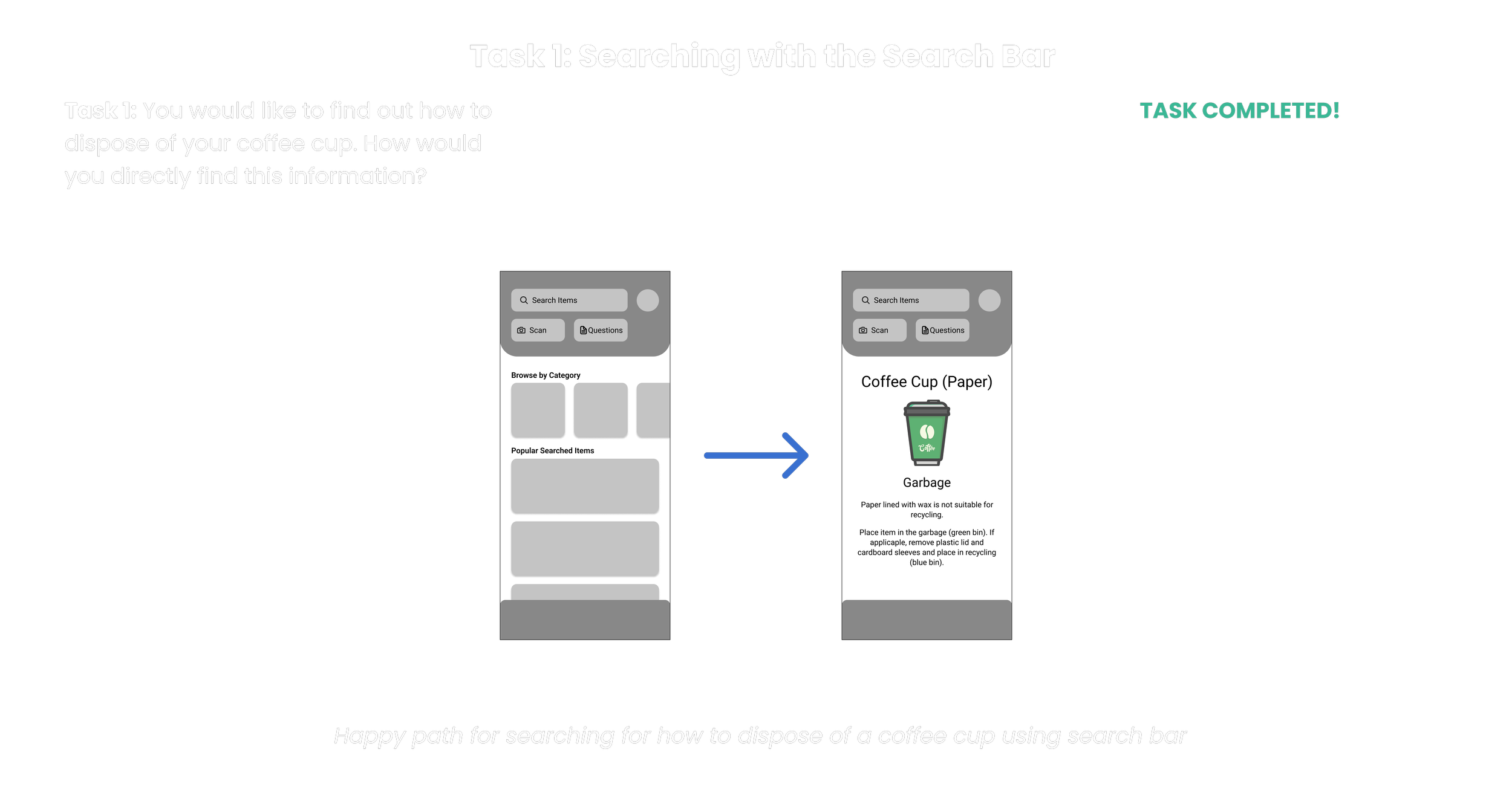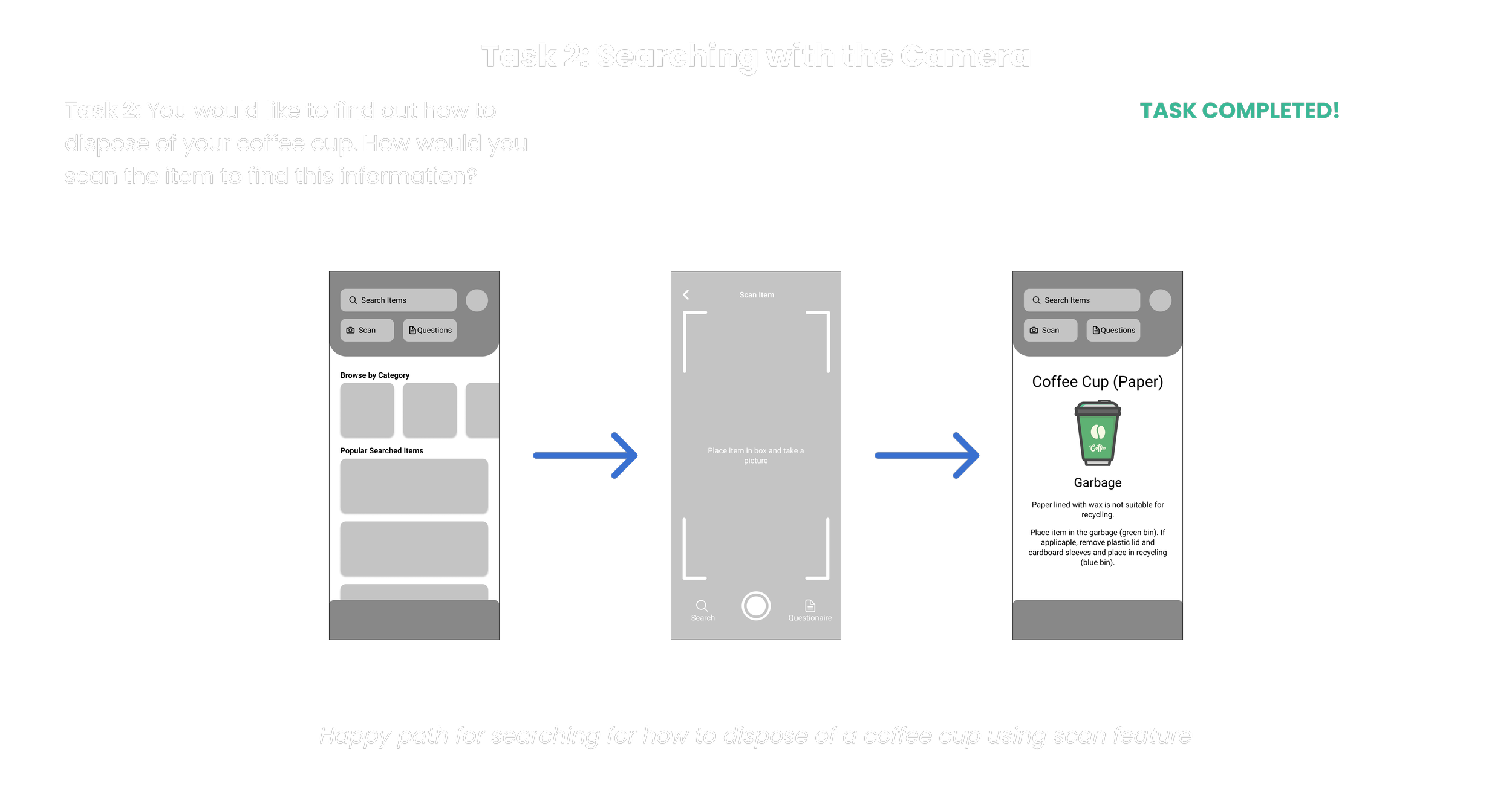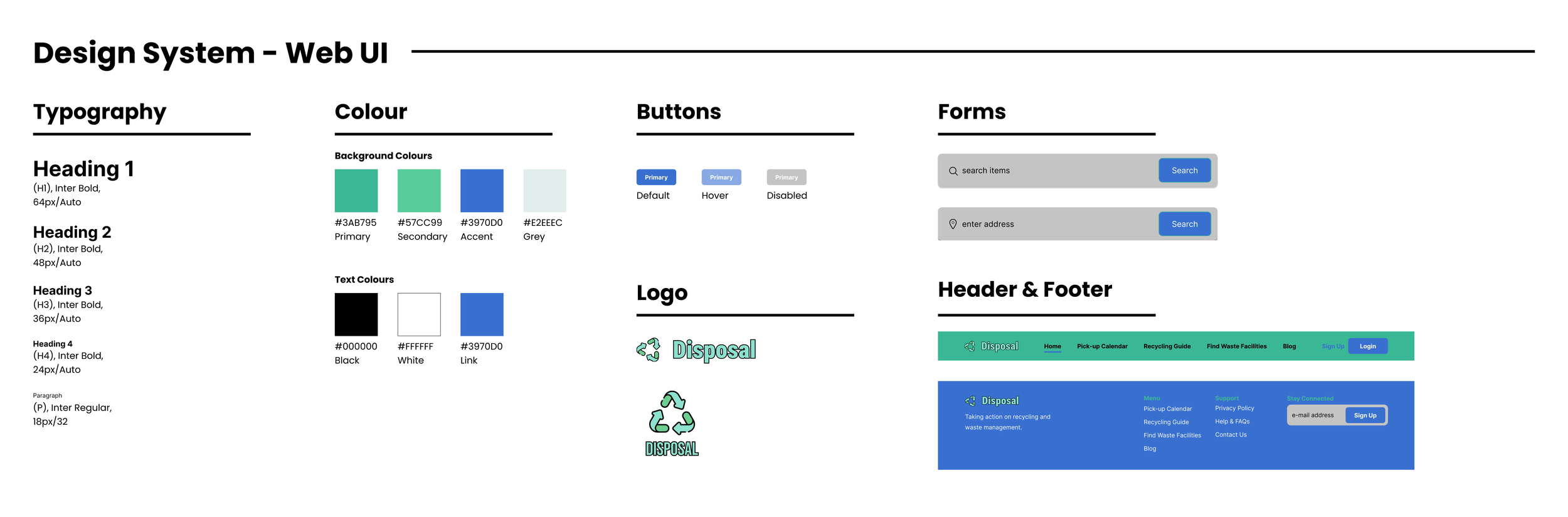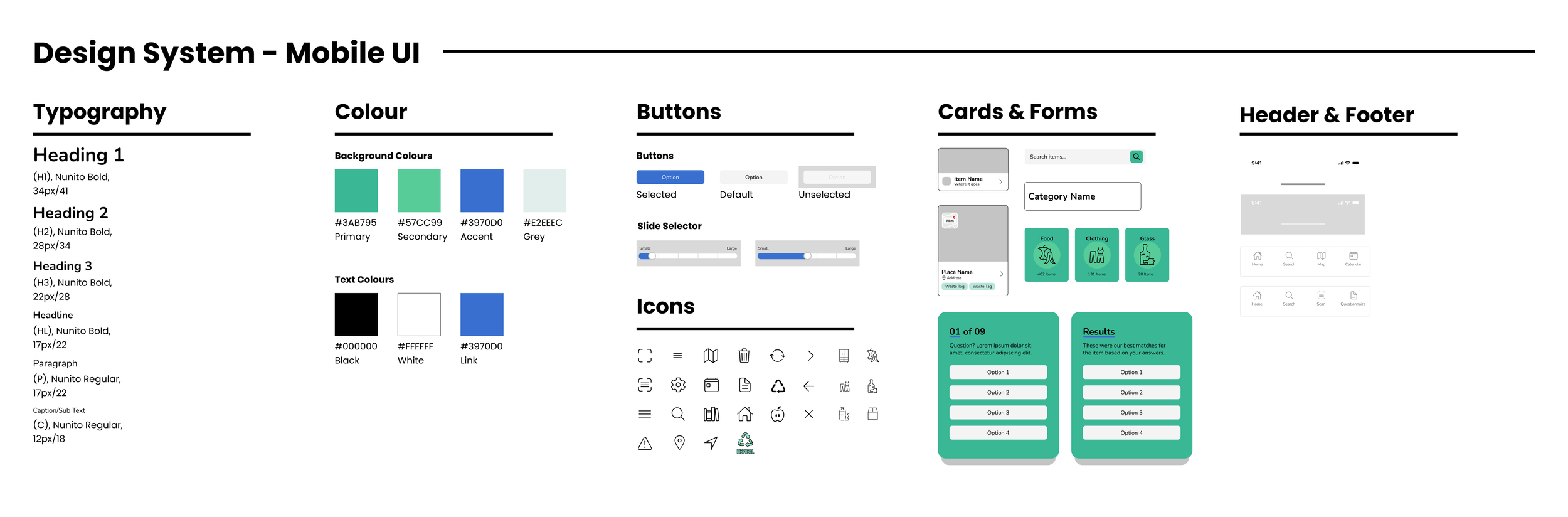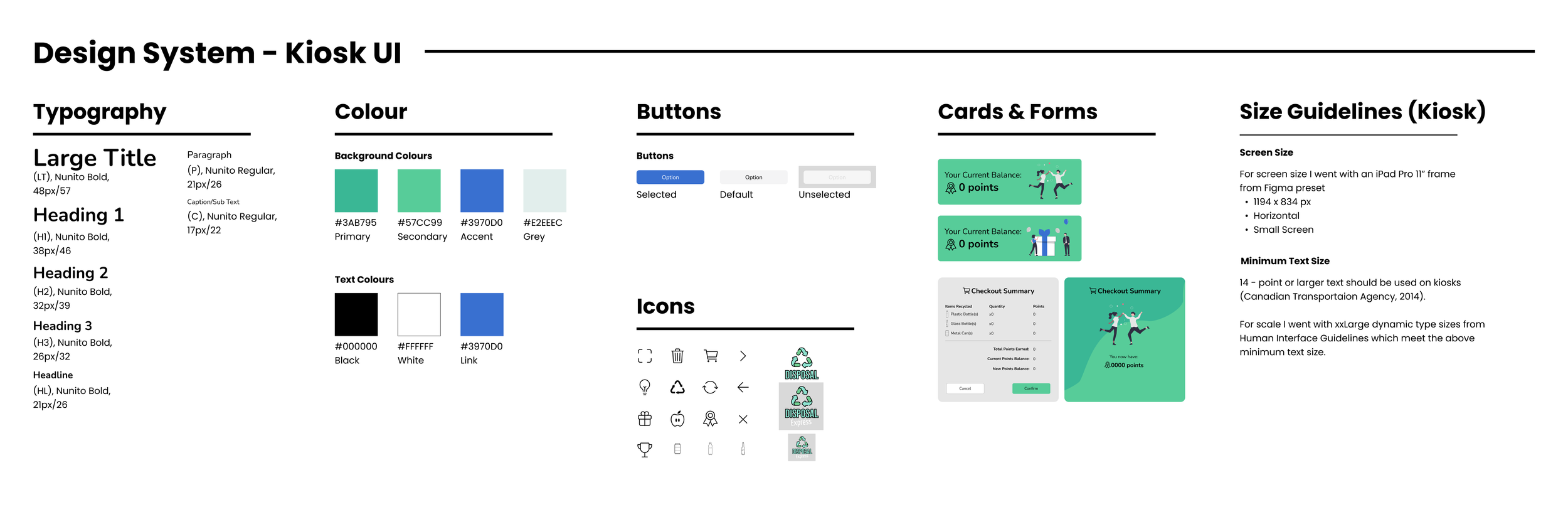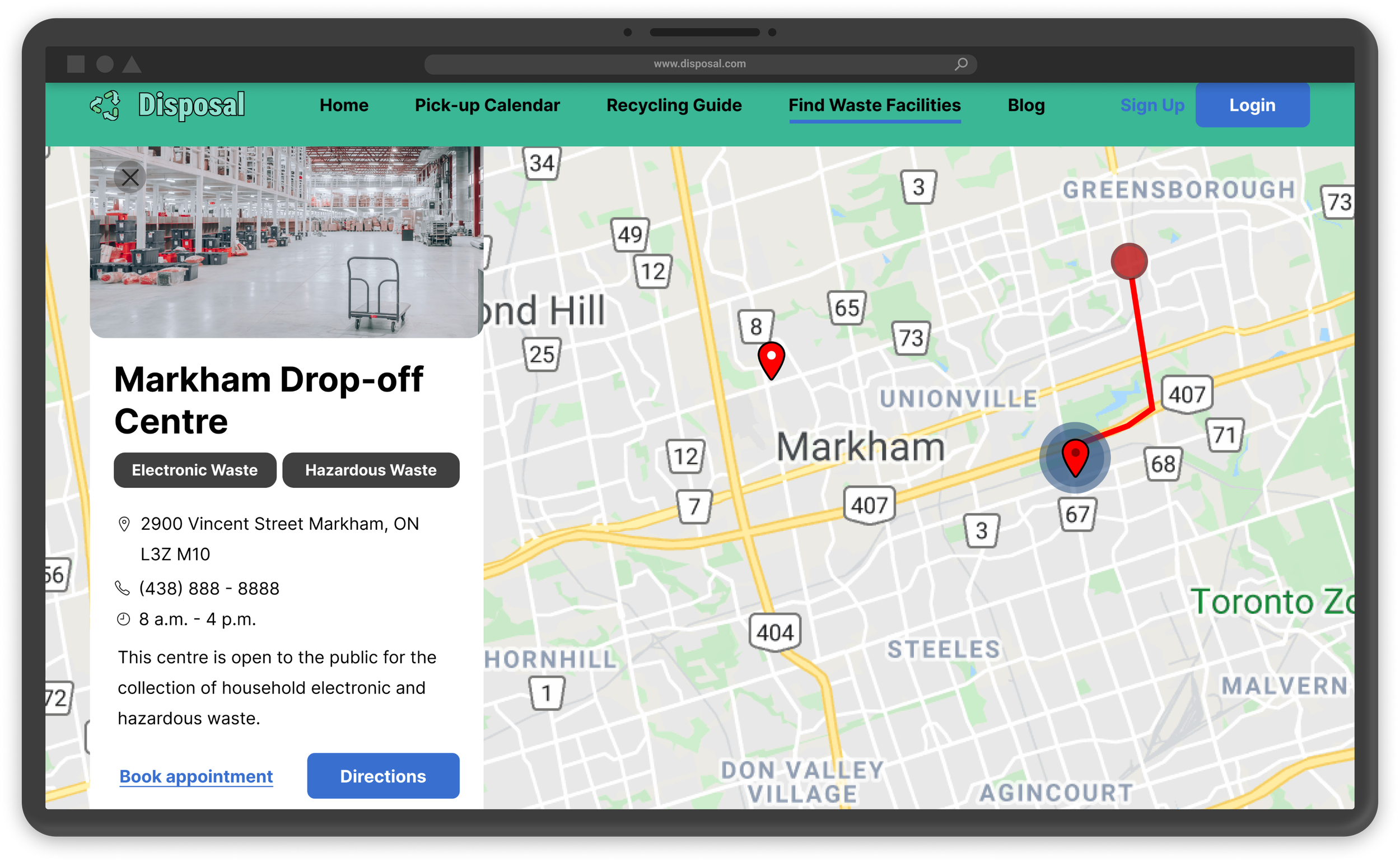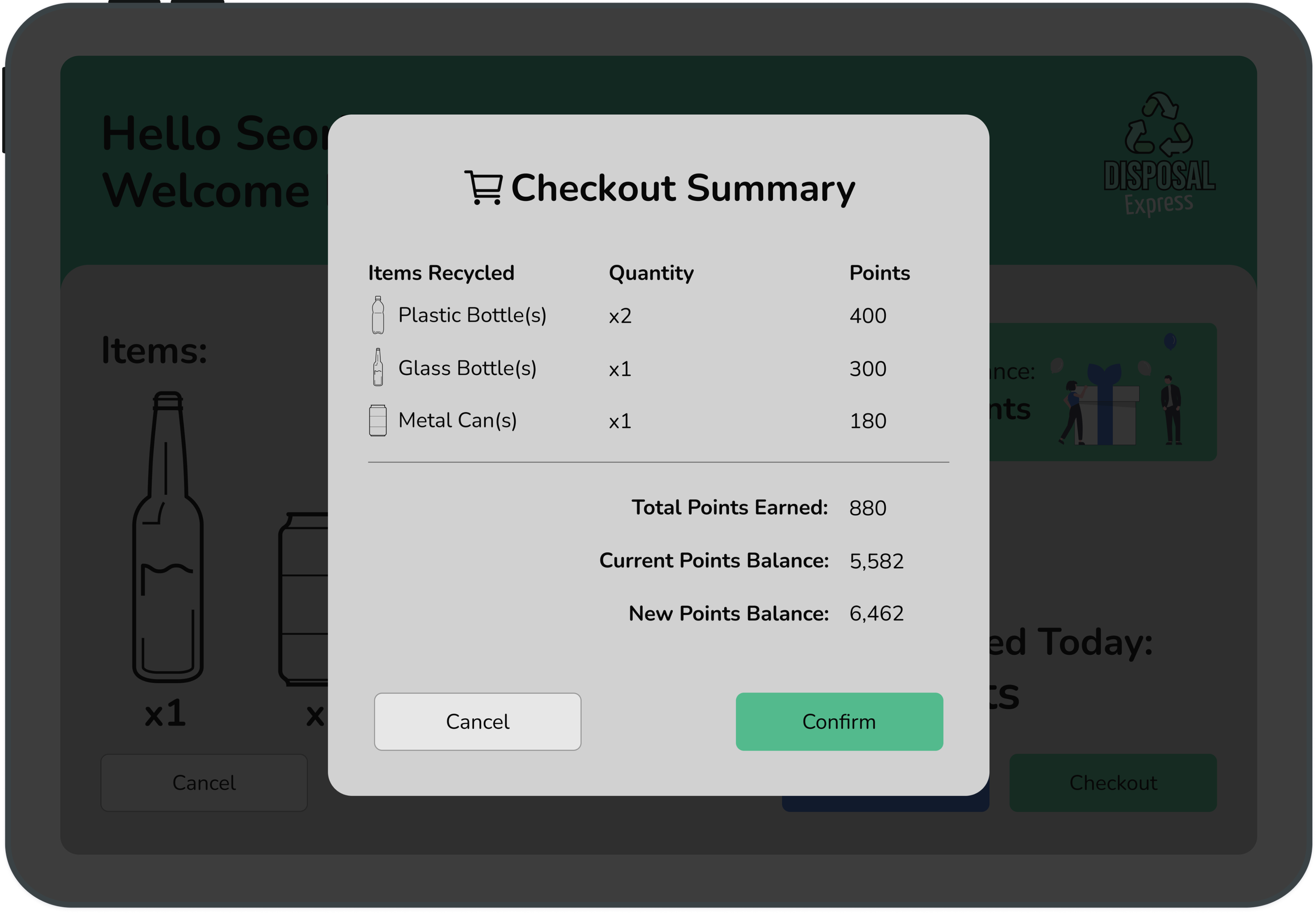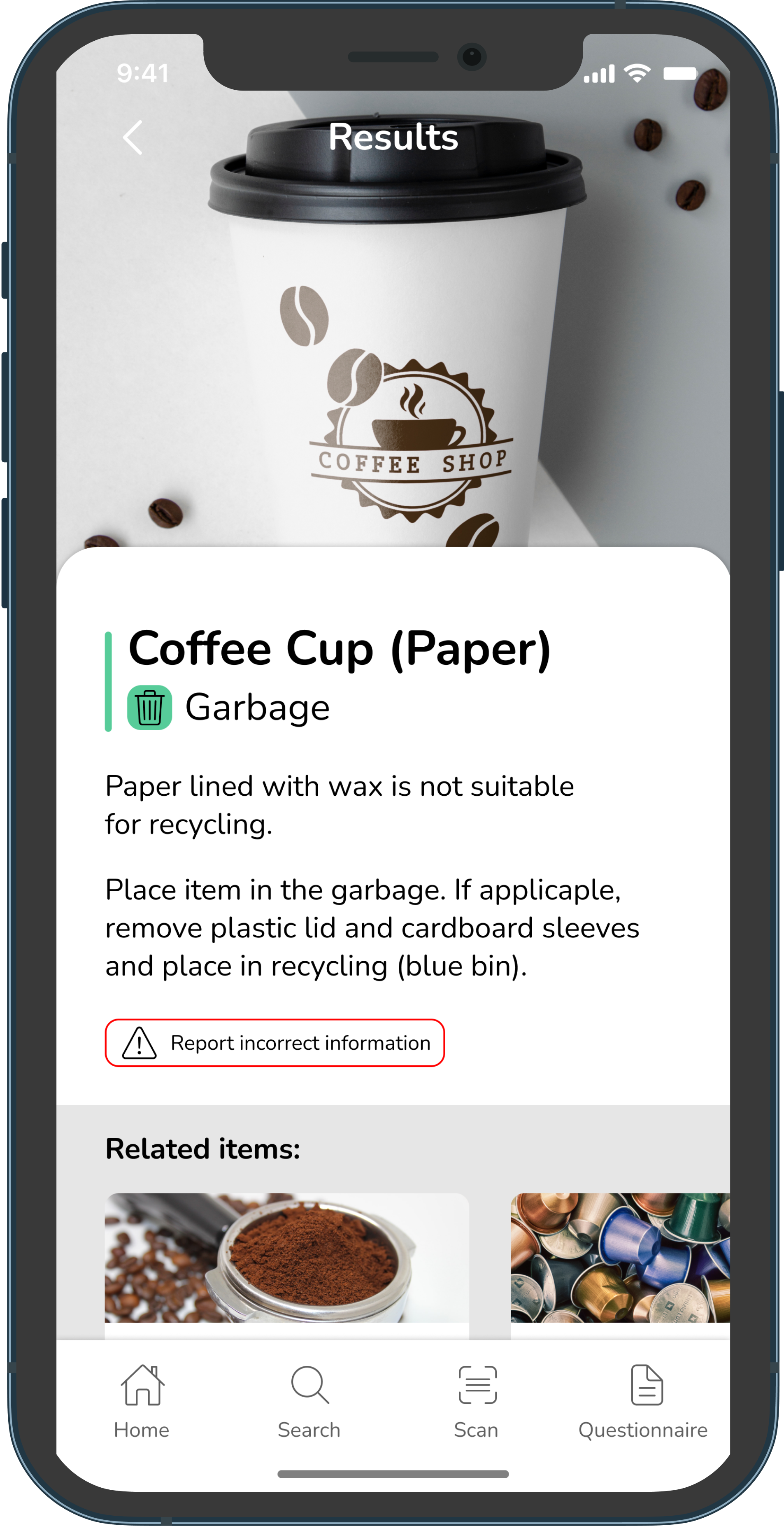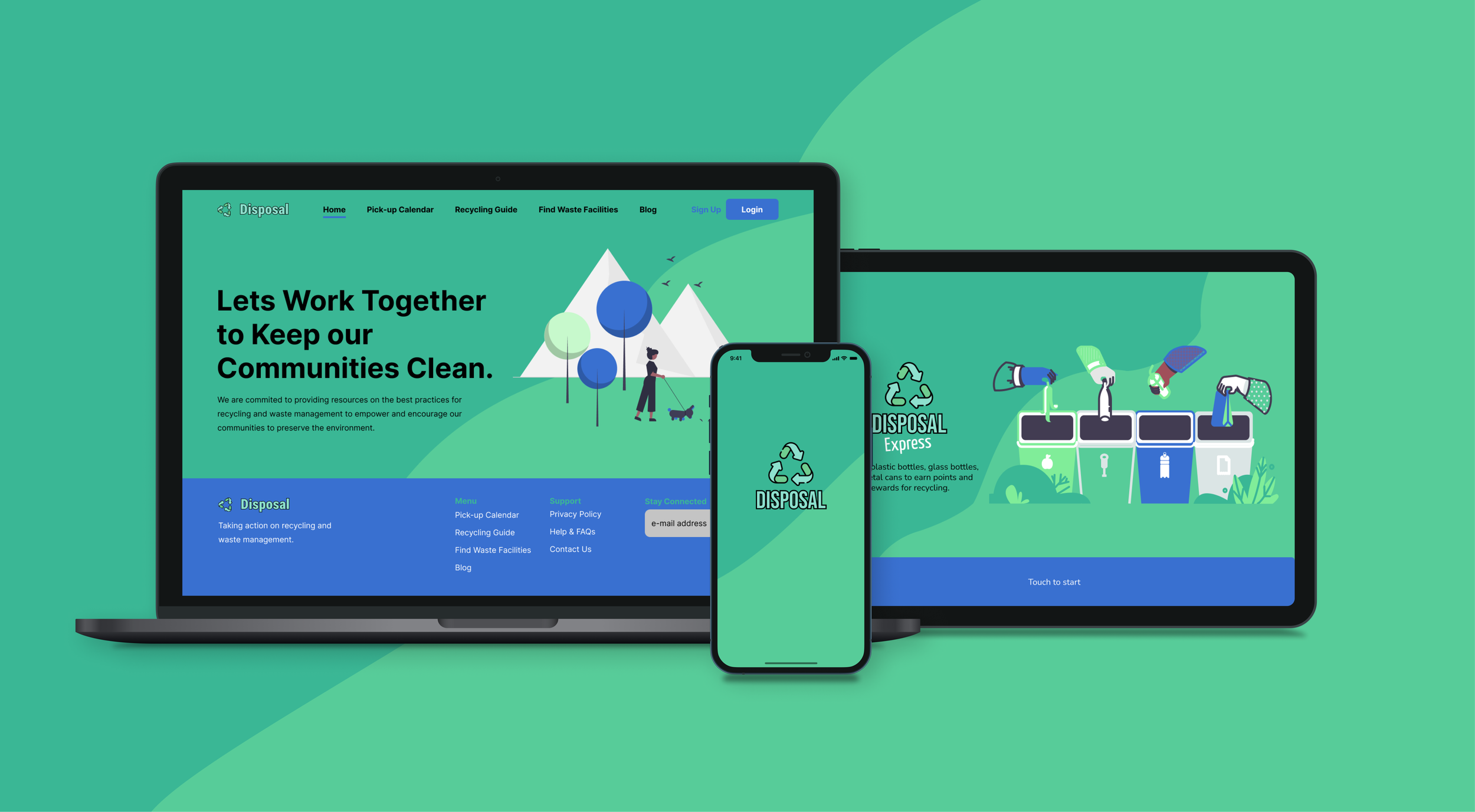
Disposal
A solo UI design project focused on applying user-centred design principles through a lean UX process to develop and adapt designs to the unique contexts and specifications of Web UI, Mobile UI, and an Emergent UI (Kiosk UI).
Disposal explores the informative recycling and waste management space by designing solutions that streamline the process of informing residents and provide convenient tools that allow them to engage in the recycling process.
Tools Used
Figma
Power Point
Mural
Category
UI design course project
Timeline
Jan - April 2022
(4 months)
Role
Research, UX, UI
Problem
In the realm of recycling and waste management, existing solutions fail to effectively communicate essential recycling and waste management information. This leads to many residents having a lack of awareness and lack of knowledge when it comes to recycling the right way.
Objective
Design a solution which streamlines the process of informing recycling and waste management information, and provides convenient tools for residents that allow them to engage in the recycling process.
Design Process
The project adhered to a structured design process comprising three key phases:
Discovery Phase: This initial stage revolved around comprehensive background research, encompassing secondary research and competitor analysis.
Define Phase: From here, I honed in on the problem, leveraging ideation techniques and pinpointing critical user tasks to guide the design process.
Design Phase: The final step involved transitioning from sketches and paper prototypes to mid-fidelity designs. Rigorous design critiques were integral in the iterative process, culminating in the development of final designs tailored to three distinct UI platforms with their unique contexts.
Discovery
Background Research on Recycling and Waste Management
To begin the project, I conducted background research to gain an understanding of the space and narrow down the problem.
Research Questions
What are the current frustrations and pain points when it comes to recycling?
What solutions are there for promoting recycling?
What do customers really need when it comes to a solution for recycling and waste management?
Secondary Research
I first gathered data associated with recycling and waste management communication through academic journals, blogs, and news articles.
Key Findings:
Garbage and recycling rules differ depending on location
Recycling becomes problematic when citizens are confused on how to do it properly.
Being better informed leads to increased participation in recycling and waste management.
Competitor Analysis
I also examined and used similar apps/governmental website solutions related to informing proper recycling and waste management. This allowed me to recognize what features and services are being offered, identify the strengths and weaknesses of these services, and gain insights on how to enhance my own ideas.
Key Findings:
Common features include:
Garbage collection schedules
Collection date reminders
Search tools for identifying where to throw away items
All apps/websites are information dense and lack a streamlined user experience.
Define
Problem Statement
With the research findings, I formulated a comprehensive problem statement, to provide a clear understanding of the issue and to set the stage for developing targeted and effective solutions.
Current waste management and recycling efforts prioritize providing residents with guidelines, but fall short in effectively communicating this information to residents. This results in a lack of awareness and knowledge about proper recycling.
I will address this gap by creating an informative waste management and recycling solution which integrates and incorporates tools that engage residents to learn and participate in proper recycling and waste management.
Ideation
With a clear problem statement at hand, I moved to ideation. Here, I generated a multitude of problem-specific ways of addressing the informative waste management challenge.
From there, the ideas were critiqued by fellow designers and early feedback was gained to refine high potential ideas and point out key considerations.
This phase was iterative and served as a bridge between understanding the problem and creating solutions.
User Tasks Analysis
With ideation complete, the next crucial step was to identify key user tasks. These tasks formed the core activities that our solution would enable residents to perform effectively.
As this project focused on designing UI for different digital mediums, it is important to note that web platforms, mobile platforms, and kiosk platforms are designed to cater to various scenarios and user needs. The differences in their physical form, user interaction, and the environments in which they are used lead to distinct sets of user tasks.
Web Platform
Web platforms are typically accessed on desktop or laptop computers and are versatile and often involve browsing, searching, and interacting with content and services online.
KEY TASKS
Searching for how to dispose of certain items.
Locating local drop-off centres and recycling depots with maps and directions.
Exploring and sharing waste management blogs and other eco-living resources.
Mobile Platform
Mobile platforms are primarily used on smartphones and tablets, providing users with on-the-go access to information and services. Tasks for mobile platforms are typically location-aware and quick.
KEY TASKS
Searching for how to dispose of specific items with three search methods (search bar, questionnaire, item scan).
Kiosk Platform
Kiosk platforms are deployed in specific physical locations and are generally intended for self-service in public spaces.
For this project, the Kiosk involves a reverse vending machine (RVM), a kiosk machine which takes empty and used bottles or cans, and in return, provides a form of incentive to the recycler.
KEY TASKS
Disposing of certain items using a recycling machine to exchange recyclables for reward points.
Design
Designing UI for Web, Mobile, and Kiosk Platforms
For each platform (web, mobile, kiosk), I followed a structured process.
Sketches & Paper Prototypes
I began by sketching and creating paper prototypes. These early-stage visualizations laid the foundation for the design and helped conceptualize the layout and user interactions.
Mid-Fidelity & Design Critiques
I then moved on to refining the initial designs by creating a more detailed representation of each task. In this step, I also collaborated with fellow designers on design critiques where they walked through the happy paths of the user tasks, provided feedback, and suggested refinements.
Design Systems
With a more refined design, I established a design system to define the consistent use of design elements like colors, typography, buttons, and components across the platform. Each platform's design system was tailored to its specific context.
Overall, it was essential to maintain consistency in branding elements, such as colors, typography, and logos, to create a unified and recognizable user experience across all platforms.
Final Designs
Disposal UI Designs (Web, Mobile, and Kiosk Platforms)
The culmination of the design process led to the creation of the final user interface designs, tailored to the unique characteristics of each platform.
Web UI
The web interface design provided residents with an intuitive way to search for disposal information, locate recycling centers, and explore eco-living resources. The final web design is not only responsive but also user-friendly, ensuring a seamless user experience.
Directly Search for How to Recycle Items
Effortlessly find out how and where items should be recycled and disposed.
Mobile UI
The mobile interface offers effortless access to disposal information with multiple search methods. It prioritizes responsiveness and location-aware functionality, catering to users on the move.
Search with Questionnaire
Search for items by answering questions where the provided answers will be used to suggest likely matches for the item and its recycling information.
Explore Eco-Living Blog
Explore stories, perspectives, and trends related to recycling and waste management.
Search Directly or Browse
Enter keywords or browse categories to find details on how and where to recycle specific items.
Kiosk UI
The kiosk interface facilitated straightforward interactions where residents can dispose of items using a reverse vending machine (RVM) in exchange for an incentive (reward points). The kiosk design prioritized user-friendliness in a public environment.
Recycle and Earn with The Disposal RVM
Recycle plastic bottles, glass bottles, and metal cans using a recycling machine/kiosk that exchanges recyclables for rewards points.
Kiosk UI - Interactive Prototype
Locate Recycling Depots & Drop-off Centres
Locate nearby drop-off centres and recycling depots to unload waste not accepted for curbside pick-up.
Search with Image Scan
Scan an image of the item in question, instantly retrieving relevant recycling information.
Key Learnings
Better Communicate Ideas
One of the most significant gains has been my improved ability to convey and articulate my design decisions and rationale to others. With the focus of this project being on designing UI and with various opportunities to engage in design critiques with fellow designers, I've honed my skills in effectively communicating the ideas and reasonings behind my designs.
UI Skill Development
With a strong focus on the UI aspect of UX design, I've had the opportunity to refine my UI skills, including:
Giving due consideration to accessibility in my designs.
Crafting layouts that are not only visually appealing but also effective and functional.
Mastering the use of typography and colors to evoke the right mood, align with the brand identity, and create a visually pleasing aesthetic.
Learning to make well-informed design decisions that result in user-friendly interfaces.